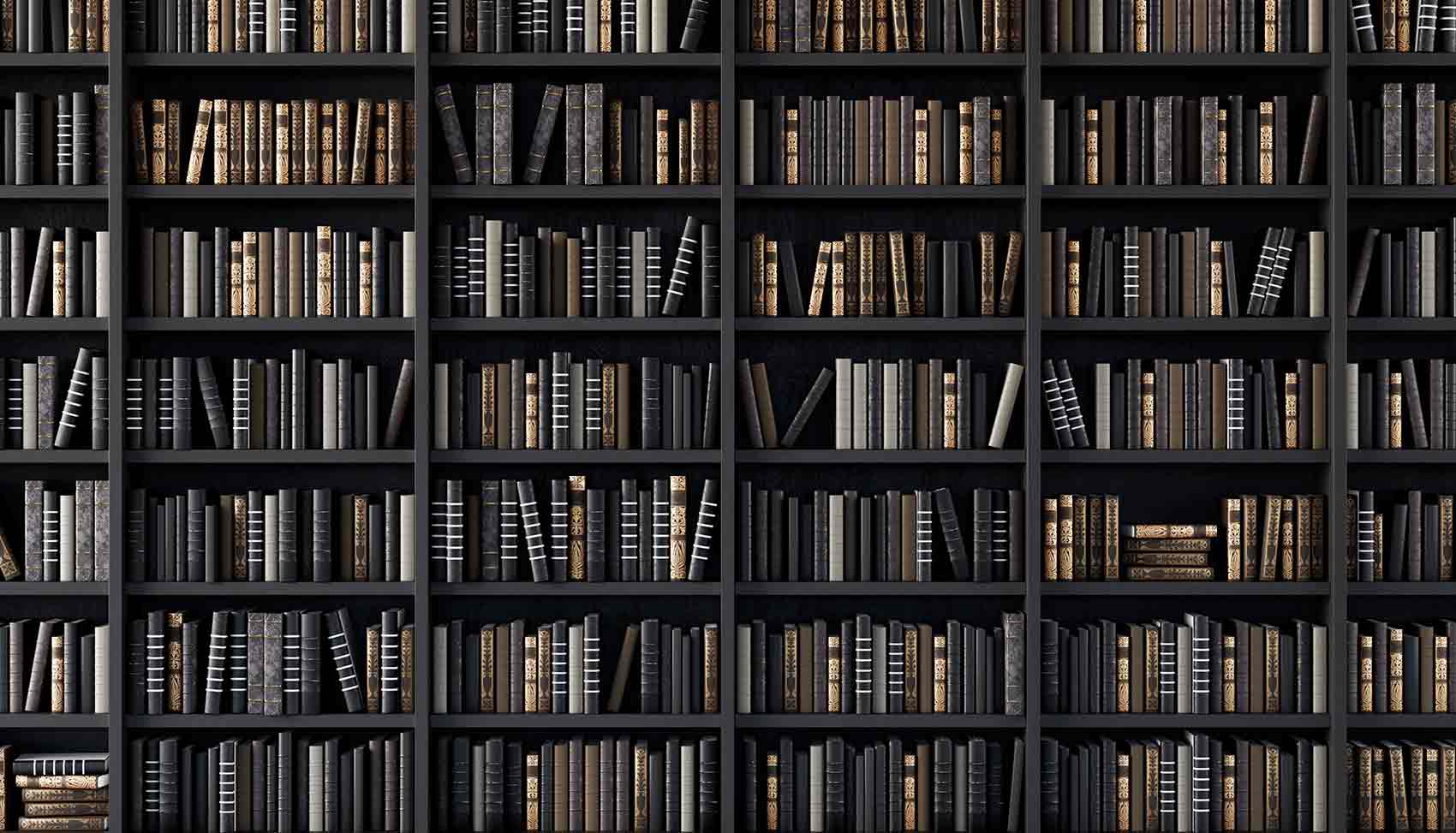We’re delighted to feature part one of this two-part article from our friends at BrightPay
For years, accountants and payroll bureaus have offered traditional payroll services in exchange for a set monthly or annual fee.
Auto Enrolment was then thrown into the mix to fit under the payroll umbrella, but in the long-run this should benefit outsourced payroll providers. They are now in a great position to offer additional help and expertise to their clients if, that is, they have the correct payroll software in place to streamline the process.
Clients are exercising caution when it comes to selecting the right outsourced payroll provider. They need to ensure their new Auto Enrolment employer duties are properly adhered to through whichever outsourced route they choose. The functionality of that provider’s payroll software will play a vital role in ensuring the success of a client’s Automatic Enrolment approach.
Much of Auto Enrolment admin duties should be automated and easily processed by the software to ensure the client’s Auto Enrolment process is both compliant and efficient. In fact The Pensions Regulator recommends using payroll software that automates many of the Auto Enrolment tasks
When selecting the right Auto Enrolment-friendly payroll software for your accountancy or payroll bureau business, here are the first five of our ten fundamental questions to ask.
Are your clients’ chosen Auto Enrolment pension schemes supported by the software?
For many of your clients this will be the first time that they have set up pension schemes. Whatever pension scheme is chosen it is important to ensure that your payroll software can fully support it. For example, every pension provider requires that the payroll software produces employer data in a unique file format. Some payroll software providers therefore only cater for one or two pension providers, and this could mean that you can only give your client limited choice, or they may have to seek another outsourced payroll provider who offers greater flexibility.
Does the software easily handle employee assessment?
Assessment is thought to be one of the most time-consuming parts of Auto Enrolment and, as an outsourced payroll provider, you will need to inform your client which of their employees are eligible, non-eligible or non-entitled.
All their eligible employees must be enrolled into a workplace pension scheme for compliance purposes. Good payroll software should be able to easily assess your client’s employees’ qualifying earnings and age. Based on this assessment the payroll can then inform and identify what work category each employee falls into. From there it should then highlight what the Auto Enrolment obligations are for each employee as the client’s staging date approaches. This should be a relatively painless process, but if it isn’t you may want to re-evaluate your payroll software and opt for a more efficient and hassle-free one.
Can enrolment be easily automated through the software?
It should be a fairly easy process to enroll an employee or batch of employees within the payroll software. Once enrolment has taken place employers are obliged to continue to make regular contributions to their employees. Each employee also needs to receive information about their Auto Enrolment options. Different employees will have different decisions to make regarding the work place pension scheme being offered. For example, eligible employees can opt out while non-eligible employees can opt into a scheme. Again, your payroll software should handle and process these options seamlessly, once it receives the employee’s request. Refunds due for employees who opt out should be automatically recorded and clearly visible on pay slips.
Are employee communications produced based on an individual’s work status?
During the Auto Enrolment roll-out each employee needs to receive certain information at a certain time informing them about the process and what their entailments are. Issuing this communication to employees is a compulsory part of Auto Enrolment. Good payroll software will handle and automate the communication to minimize the time and effort involved. In doing so it should be able to produce personalised letters that can be emailed, downloaded or printed to give to each employee.
Is postponement and its related communications catered for?
Postponement gives the employer the option to delay Auto Enrolment for some or all employees. An employer can postpone for up to three months from their staging date. If they choose to postpone they must communicate this to their employees. Once the postponement period is finished, the employee assessment phase will need to take place. Postponement along with producing the relevant employee communications should be a standard features of any good payroll software, to avoid excessive admin and time being spent on this.
Summary
Clearly it pays to invest in software which supports your clients in its efficiency and effectiveness, and doesn’t adversely affect your accountancy practice’s or payroll bureau’s profitability by requiring untoward amounts of time to comply with the Auto Enrolment regulations. Auto Enrolment can be time consuming and cumbersome in its roll-out, but the more established payroll software practices will automate much of the admin and compliance procedures for you.
Next month we take a closer look at the remaining five questions which will help you select the right Auto Enrolment-friendly payroll software for your business and your clients. In the meantime, if you would like to learn more about BrightPay’s payroll software contact us on tel. 0845 3004304
For BTCSoftware customers we are offering 50% off BrightPay 2015/16 when you switch from another payroll provider. This offer is for new customers for the first year subscription only. Contact: sales@brightpay.co.uk or +44 (0) 845 3004304 to more information.
Written by Karen Bennett, BrightPay Payroll Software