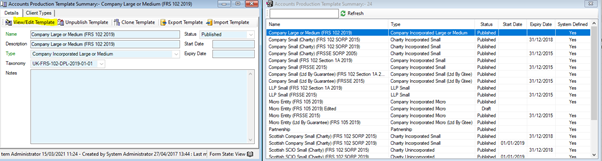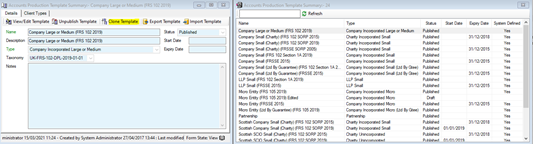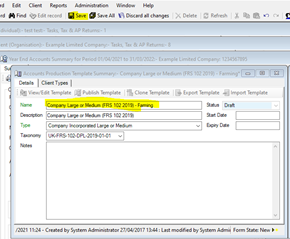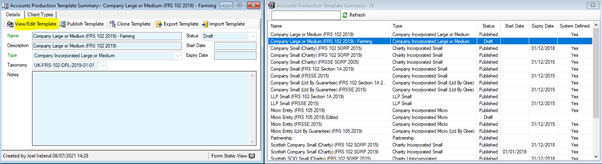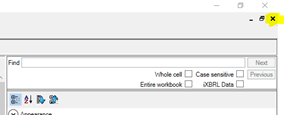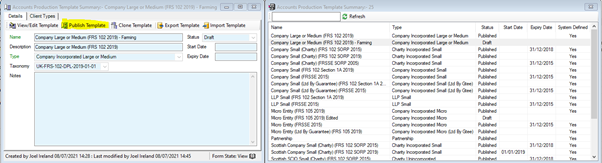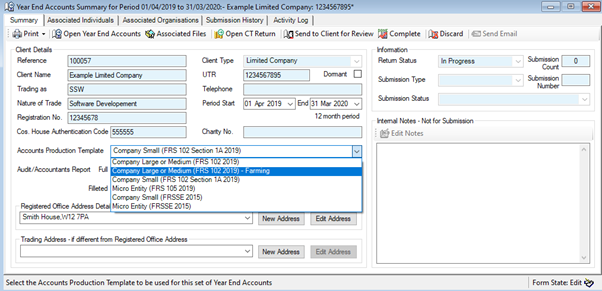Accounts Production
Accounts Production – Cloning Accounts Production Templates for Customisation
FAQs » Pre Sales FAQs » Accounts Production - Cloning Accounts Production Templates for Customisation
If a template for your accounts type does not exist, you may want to create your own template based on an existing template. This article will cover how to clone an existing template for this purpose.
Step 1:
Identify the best default accounts production template for your base, ensuring you are selecting the correct taxonomy for the years you are producing accounts for (if you are unsure, use the template with the newest year date)
Please note: You will need to update and maintain any templates you create yourself to keep up to date with the latest taxonomy’s. When a new year is available you will need to follow this cloning process again using the newer years default template as the base.
You can view the default templates by going to Administration > Report and Template design > Accounts production Templates. You can select the template on the right window and view the template with the View/Edit Template Button on the left window.
Important Note: It is not recommended to make any changes to this default template as doing so could result in errors that would not be able to be reverted. Please only view the templates on this step.
Step 2:
Once you have identified the default template you would like to use as your base you can clone the default template to start making your changes.
To do this go back to Administration > Report and Template design > Accounts production Templates. Select the default template you want to use on the right window and then click the Clone Template Button on the left window. You will then need to give your template a unique name. Once you have done this click the save button on the top bar.
Step 3:
You can now modify your template by clicking the View/Edit Template Button.
Step 4:
Once you have made the changes you require you will need to publish the template to be able to use it. To do this save your changes with the button. Then close the template with the X button.
This should then take you back to the accounts production templates summary window, if not please go back to Administration > Report and Template design > Accounts production Templates.
Once at the summary ensure your template is selected on the right window and then click the Publish Template button. Once a template is published it should appear in the template selection drop down list when creating a set of year end accounts.