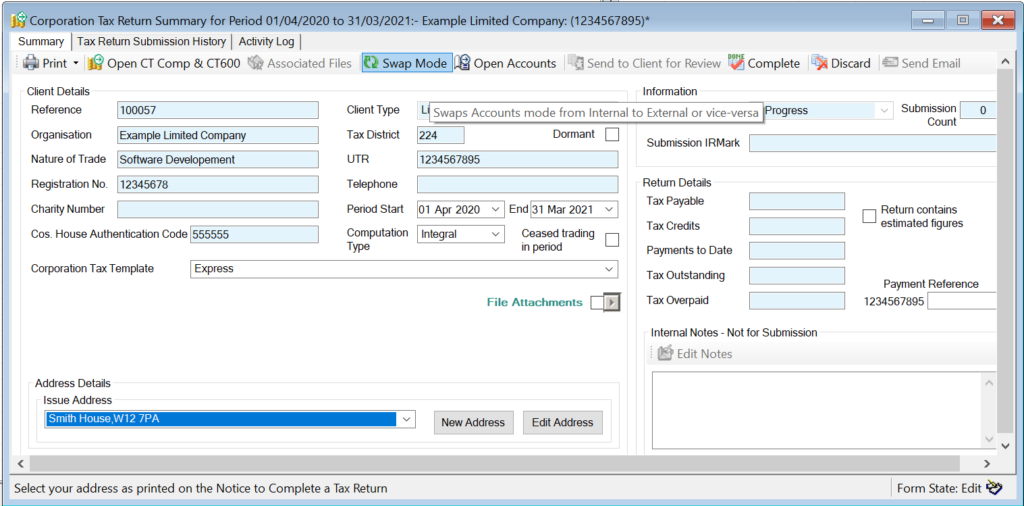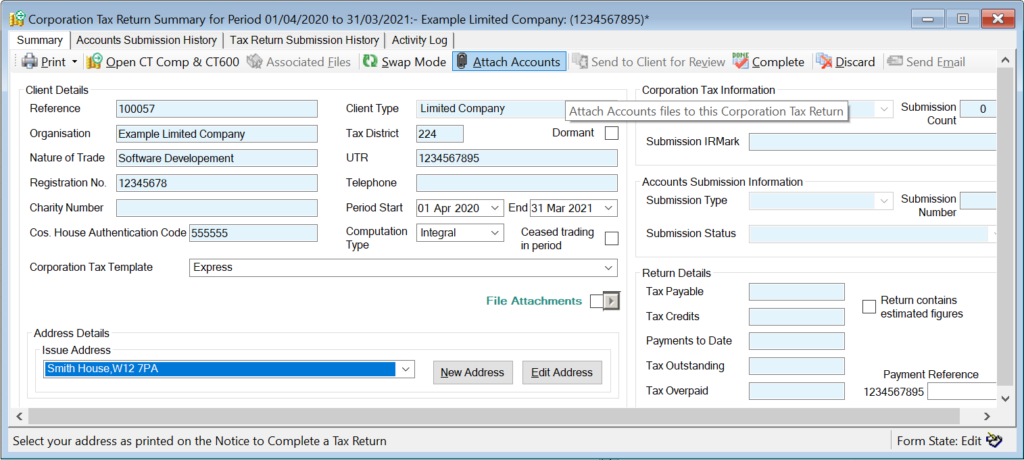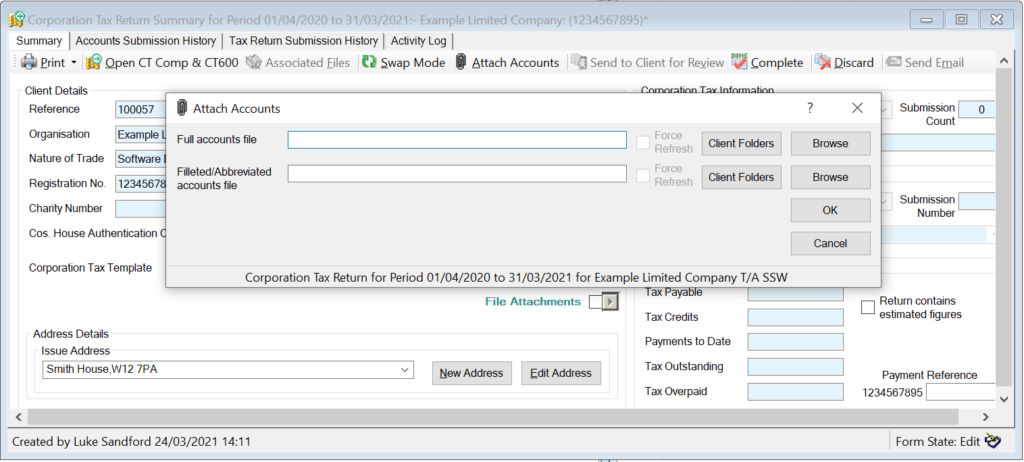Corporation Tax, How to…
Attaching a 3rd Party set of Accounts to a CT Return
FAQs » Pre Sales FAQs » Attaching a 3rd Party set of Accounts to a CT Return
If you have created your set of Accounts using an external 3rd party software package and want to attach them to the CT return, please use the following steps,
1. Open/Create the CT return summary that you wish to attach the 3rd party set of accounts.
2. Along the top of the summary you will need to hit the “Swap Mode” button, this will change the options available along this toolbar.
3. You will now be able to see an option for “Attach Accounts”, you will need to hit this button in order to attach the relevant accounts.
4. Now you will need to hit the browse button and select the relevant accounts files you want to attach.
5. It is worth noting that the accounts need to be in the relevant format, once you are happy with your choice of Full and/or Filleted accounts files, select ok.