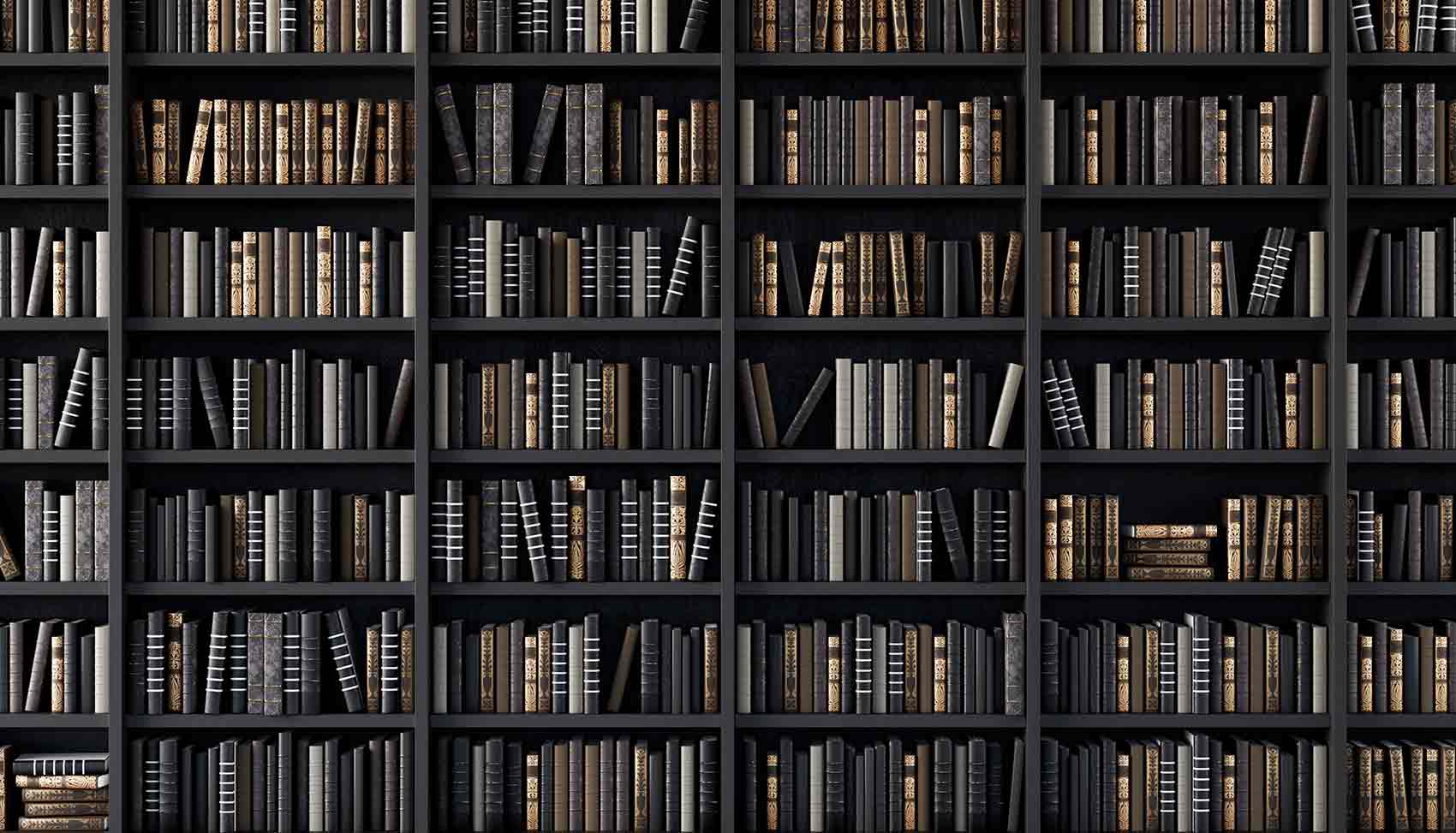Here at BTCSoftware we all know how important it is in this digital world that we live in today to ensure that we have a data back-up, be it on the go for your mobile phones or in the office for your essential customers whose accounts that you look after!
We recently helped a customer retrieve their data, so felt that we would take this opportunity to support and inform others to make sure that they don’t make the same mistakes. Especially during an Accountant’s busiest time of the year – it’s important to focus on the task at hand and not add more stress to an already stressful time!
Here are our top tips to keep your data safe and secure!
1. ALWAYS have a back-up!
One of the most important and best ways to protect your data is to keep your computer or device backed up. This way, if you are a victim of cybercrime or accidentally leave your laptop on the train – you have a copy of everything. Alternatively, you can set up your computer or device to automatically update and backup on a daily or weekly basis. We recommend that if you handle customer data on a regular basis, it’s best to back up daily.
Remember to test the backup regularly. Checking that the backup is working and is backed up to where you expect it to.
2. Use a reliable antivirus solution and keep it updated
In most cases, you will not need to do very much once an antivirus is installed, except make sure it is regularly updated. We recommend that you install a reliable antivirus solution on all your devices to ensure that no viruses, malware or spyware can enter your computer or devices. This can help prevent hackers from stealing or using your data.
Once installed the antivirus can help protect you from all kinds of threats and provided you set it up to automatically update – you will stay protected against the latest threats. You should also be careful about what sorts of links and files you open on your computer. These can sometimes carry viruses. With an antivirus – you can scan the document/email before you open it to keep you safe and secure.
3. Restrict Access
We understand that it’s important to have joint or team access to your information. Passwords should be protected and restricted. Where possible, it’s crucial to limit sharing access, and you should try to have individual access, as you don’t want strangers using your data. Also, with individual access, you should be able to tell who has made changes and submissions.
4. Use a Cloud System
In this digital age, we know that not everyone trusts the cloud – but it’s a compelling way to protect your data if anything was to go wrong. Data loss can cause a lot of stress and in today’s age, if data is lost – it can cause businesses to lose more than just their data – they could lose their reputation and have fines in the millions…!
You can easily use a cloud system to your benefit. It can be very resilient when it comes to your data. You can access your information remotely and very quickly if there is an urgent query to deal with – while you are away from the office. BTCSoftware offers a cloud-based solution so that your data is safe and secure, this way you can still have access to the cloud remotely. Hard drives and memory sticks are no longer considered the way forward nor safe.
Cloud systems can save both time and money for your business. Even if you already have data secured on a physical device in the office.
5. Protect your data from the public
Always keep your data protected. If you decide to use a password – make sure that it’s a strong password with special characters, capitals and numbers. Consider changing passwords when a staff member leaves.
Contact Us
If you’d like to learn more about how to better protect your data and systems, contact our Sales Team from BTCSoftware on 0345 241 5030 (Option 1) or email sales@btcsoftware.co.uk